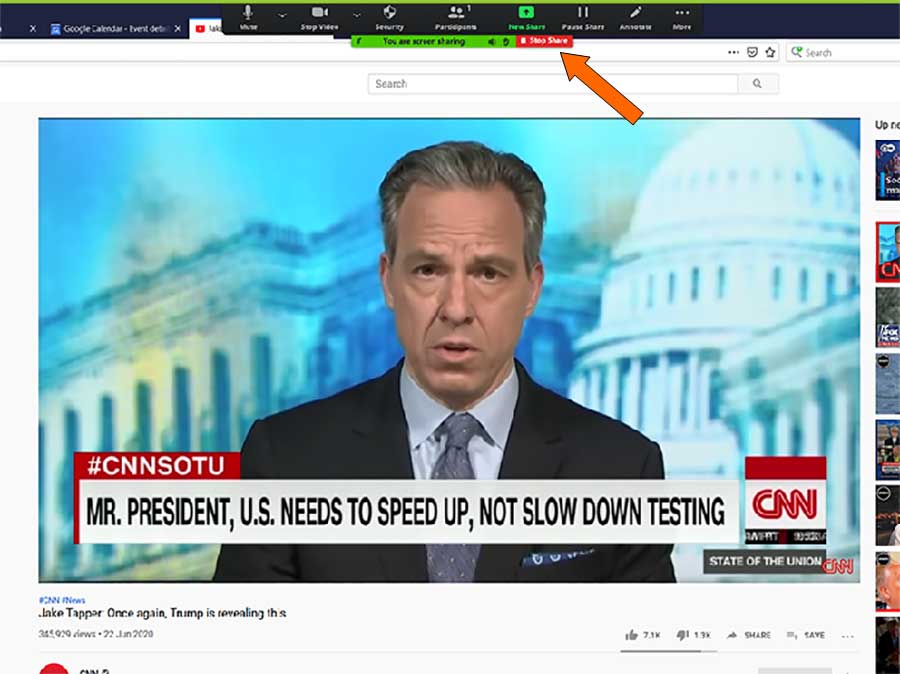This could be an image, a powerpoint presentation or even a You Tube clip. Make sure that before the meeting starts you have the desired window open. If you are running something with sound, like a Youtube clip, make sure you select “Optimize for video clip” before you select the window. This will automatically select the "Share Sound" option
This could be an image, a powerpoint presentation or even a You Tube clip. Make sure that before the meeting starts you have the desired window open. If you are running something with sound, like a Youtube clip, make sure you select “Optimize for video clip” before you select the window. This will automatically select the "Share Sound" optionWhen finished, simply select End Share